NHS Prescription Tracker - England Only
The NHS Prescription Tracker allows you to view a prescription's status on the NHS Spine.
To view a prescription's status, from the NHS Prescription Tracker widget on the Home screen:
- Search for the desired prescription using either:
- The prescription UUID, or;
- The patient's NHS no.
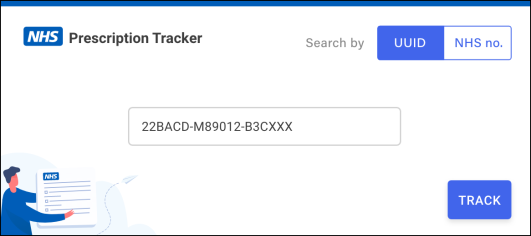
- Enter the prescription UUID.
- Select Track
 .
.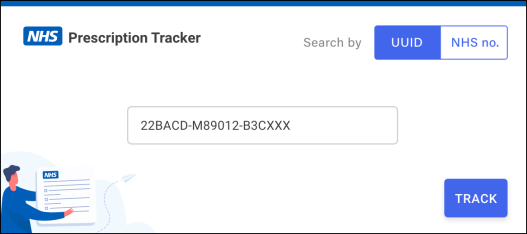
- The Prescription Tracker screen displays.
- The Prescription Status displays as outlined below.
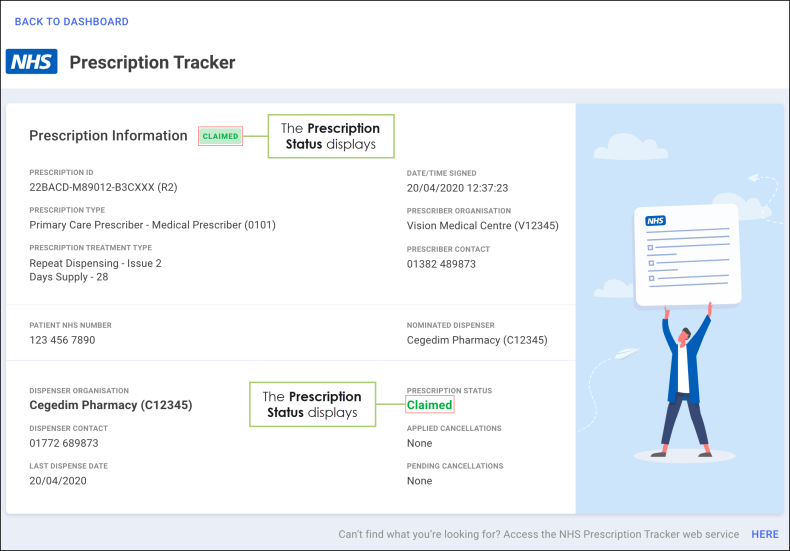
- Enter the patient's NHS number.
- Select Next
 .
. 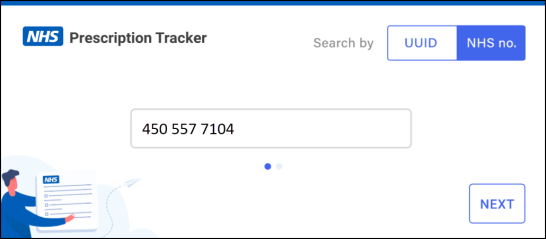
- Enter the required date range.
-
Select Track
 .
. 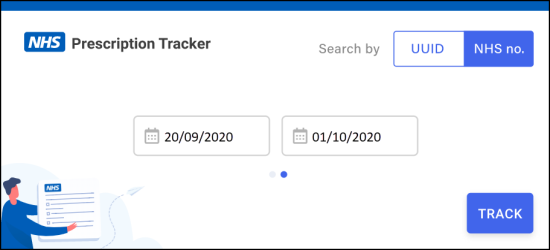
- The Prescription Tracker results screen displays. Use the available filters if required.
- Select the required prescription from the results.
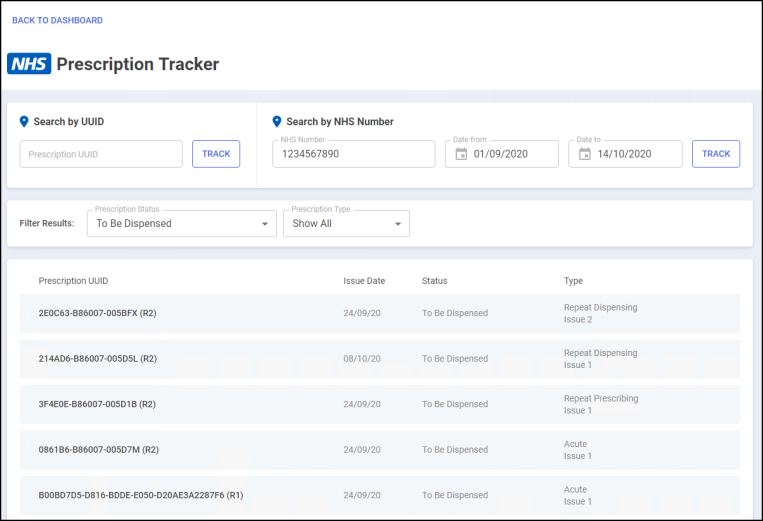
- The Prescription Status displays as outlined below.
